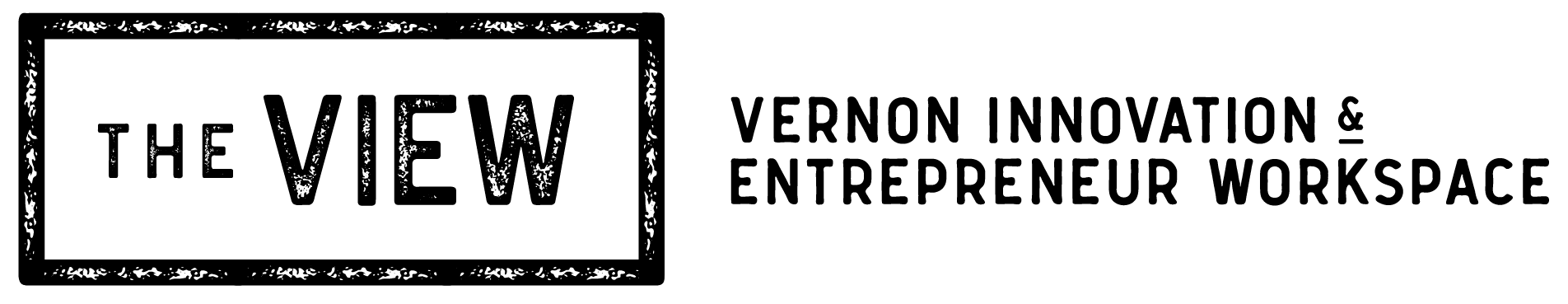We want everyone to feel included and heard. We all have a responsibility to create environments where we can all contribute best.
Meetings
-
As the meeting host/facilitator:
- Before:
- Make sure your technology is working for every participant PRIOR TO the meeting’s start time. Troubleshooting during a meeting creates delays and frustrations. Instruct virtual participants on how to use their technology ahead of time.
- Open the “room” early so that people have a chance to get settled. This also provides a great time for some socializing. Encourage people to arrive a few minutes early.
- Have every person join from their own laptop to create inclusivity and visibility amongst the participants—whether you’re co-located or working remotely.
- During:
- If meeting attendees join both via shared space and virtually, as the facilitator, pause the conversation from time to time to ask virtual attendees for their input as it can be challenging to interject when you’re not in the room.
- Use collaborative online tools for real-time collaboration. Some examples include Zoom’s whiteboard and breakout rooms; Google Hangouts and collaborating in the Google Suite tools.
- Assign various roles: note taker, time tracker, co-host, etc. This helps the meeting go smoothly and helps keep people engaged.
- Remember to facilitate lots of questions during remote meetings. It’s easy for attendees to get distracted if the content of the meeting is “sage on the stage.”
- If possible (i.e. no loud noises in the background), have participants stay unmuted, which allows everyone to participate more actively.
- After:
- Document the meeting in writing, prioritizing action items. Share this in a space that everyone can access (like a Slack channel) to help create additional accountability.
- Follow-up: if you are responsible for the completion of an action item, ensure you follow up and get your item “checked-off”. If you are the meeting facilitator/host, ensure everyone is clear on how to report back on their action items.
-
For all participants:
- Arrive a few minutes early to your meeting. This helps you get settled, check your technology tools, and socialize with your colleagues!
- Follow the checklist below to ensure you’re prepared for your meeting
-
Here is a checklist of what to test for remote meetings:
- Your microphone/speaker set up. Laptop speakers are usually not good enough. They can create echos, ambient noise and distorted sounds that can be distracting for others. Consider using headphones, especially in meetings with more than one other person
- Your video camera: Camera should be set to eye level. Your positioning should be squarely in the camera. Lighting should be bright, but not blinding. You shouldn’t be in a shadow.
- Background: there shouldn’t be anything distracting in the background. Find a white wall or interruption-free background (avoid doors, hallways, any place where other people might walk into your meeting).
Availability
- Set expectations around availability with your working groups and agree on how you’ll communicate it with the group. Some examples include:
- Keep your Slack status updated with your current availability/responsiveness (taking a break or starting later, ensure Slack is up-to-date).
- Keep your calendar up to date with your availability and make it available for people to see. Check your co-worker’s calendar for their availability before requesting meetings.
- Inform others (proactively) if you’re’ going to be starting or finishing later than your usual hours.
- Write “Good morning” or “Goodbye” in Slack when you log on or off for the day – this works well in small groups but can get distracting if your work in a larger organization.
Written Communications
Going from a spoken culture to a written one is a helpful adaptation. Both when working remotely, and also for the health of the organization long term.
Guidelines:
- Decide as an organization on your primary communication tools and guidelines for how you’ll be using each one. Example. On Slack, we repeat any decision, collaborative process etc. that we’d have in person.
- Use public channels on Slack over private messages for anything that isn’t confidential. Rule of thumb: Transparency is better than worrying about distractions for others, especially if a decision is being made!
- Be more clear. Explain the context, your motives and feelings with those you’re communicating within the writing. Don’t rely on emojis and gifs to convey your humour or sentiment.
- Document and make it easy for employees to find information online.
- Move collaboration from whiteboards to Google Documents, Slack Posts, Trello Boards etc. to ensure everything is being documented.
Maintain Social Connections
One of the first concerns of individuals is keeping in touch and feeling connected to our colleagues. It takes more intention when we’re remote, and is even more important to develop.
- Send hi/bye/going to lunch messages via Slack. We can’t see each other getting up and leaving, so we have to write it down!
- Create some regular one-on-one social time. Use video calls or informal Slack messages for casual conversations. Create social channels on Slack.
- Consider pairing up employees for virtual coffees during periods of working from home to spend some additional time that might not be work-related—try to replicate the water cooler talks, or maybe find ways for employees to knowledge share and learn skills from one another.
- Add extra time for settling in before meetings which can allow people to catch up before jumping into the agenda. You can buffer in 5-10 minutes at the start of a meeting to create this, and facilitate the conversations.
Check-Ins
Establishing new norms in a remote environment requires checking in on what is working and what is not. Every team is different and although there are many best practices your team might have their own way of making remote work for them.
- Create opportunities for employees to share their experiences, especially early on. Dedicate some time in your team meetings, create a dedicated #remoteimprovements channel on Slack or start a Google doc where everyone can contribute their experiences.
- Give employees an opportunity to share their remote hacks or wins every week and start to develop and evolve your own practices.
- Ensure you continue to recognize employees for their work and contributions – create a #highfives channel on Slack, share appreciation in your team meetings as words of affirmation will go a long way.
- Adjust if/where needed, and do it quickly. Technology not working? Try another one. Decision making is challenging? Get together more often. Find ways to improve and adjust in a swift manner. There might be some trial and error and that is perfectly ok.
Looking for more tips on working from home?