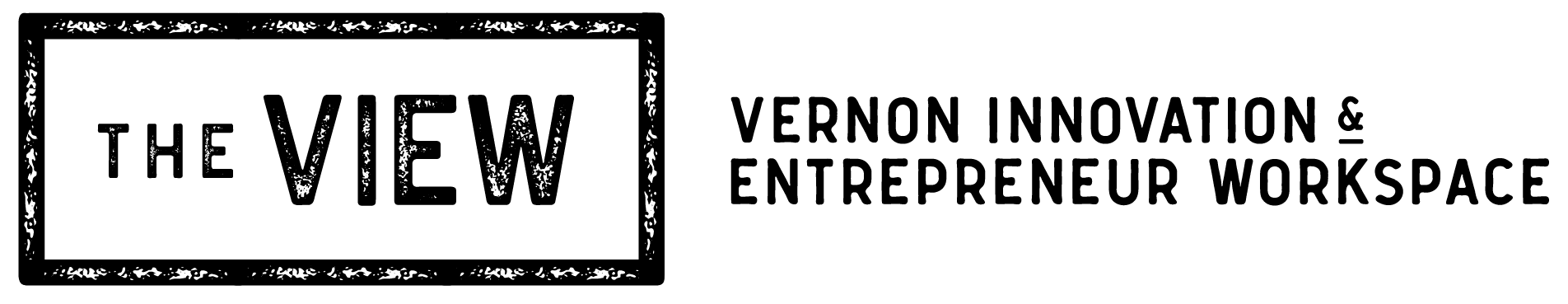Social School joins us as a new #OKGNtech columnist, starting with the first edition of OKGNtech Takeover. A strong community can promote new ideas and can also provide essential support. The power of community is undeniable and the Okanagan tech community is no exception. Our community is incredibly collaborative and with so many companies sharing helpful business tips we knew we had to share.
LET’S MAKE A TECH STACK

Marketing technologies solve one of three problems:
-
Make difficult processes easier
-
Measure the impact of marketing activities
-
Drive more efficient spending

Here are a few of our favourite apps and platforms:
Social Media Management
-
Through Hootsuite’s various tools, you can get key metrics from Twitter, Facebook, and Instagram, including audience and post insights and performance data, all presented in easy to use graphs and charts.
-
Hootsuite also provides helpful tracking and performance insights for larger social teams – Hootsuite’s team management tools provide data on various elements, including how long it takes for mentions, comments and private messages to be responded to and resolved.
-
All reports by Hootsuite are customizable, and all the available metrics are easy to export and share with the team members and/or clients.
-
This is one of the best instagram schedulers that you can set up and use.
-
Plan your content ahead of time and get reminded on your phone when it is time to post!
-
Social media management platform which provides its users with helpful analytics.
-
The tool measures performance and engagement across Facebook, Twitter, Instagram and LinkedIn.
-
Compares your data to that of your competitors.
-
Identify your best performing content, and show you how your ads are performing by comparing paid versus organic impressions and fans gained.
-
Very robust analytics making component.
Graphic Design
-
Canva is likely one of the most popular “user-friendly” editing tools available online.
-
Pre-defined layouts and graphics, it is extremely easy to create graphics based on dimensions.
-
You can use Canva’s free options, import your own images, or pay $1 per element to use their paid graphics if needed.
-
Several download options (jpeg, pdf, mp4, gif)
-
Phone app.
-
Edit pictures by selecting different effects or enhancements and customizing levels by swiping. Alternatively, Snapseed offers ready-made filters that are easily applied to any photo.
-
Editing history can be saved and used on future photos, to enhance consistency.
-
Free and easy to use.
Free Stock Images
-
Cool artsy looking stuff.
-
Great for any and all your content photo needs.
-
Free – both still photos with no photographer credit required, and videos.
-
Higher level photography with more illustrations and vector image options.
-
Free and paid versions and allows you to edit your images with specialized presets and other elements like HSL, borders, and saturation.
-
All your icon needs, and beyond one-off icons, paid collections.
-
Edit icons to your corporate colours.
-
Very cool way to punch up your content, show it don’t say it, make things more personal.
Project Management
-
Well-used by media outlets for editorial planning, as well as organizations with robust content needs and teams.
-
Boards, tasks, calendars.. your digital sticky note collection.
-
Asana helps prioritize tasks for the team and for yourself.
-
Set deadlines.
-
Create editorial calendars.
-
Generate blog ideas.
-
Stay organized.
Social Listening
-
Google Alerts is a content detection tool powered by Google.
-
Users are able to set up notifications based on keywords, location, and news source.
-
Free and incredibly easy to use.
-
Monitor news about your company, your product, your craft, and your competitors through targeted keywords.
-
“Where readers become leaders”
-
Keep up with all the topics that matter to you. All in one place.
-
Easily share articles to Facebook, Twitter, LinkedIn, Pinterest, email, and more. Schedule posts with Hootsuite or Buffer.
-
Discover fresh, authoritative voices on niche and broad topics alike.
Email Marketing
-
Type in your email newsletter headline, and it gives you a rating out of 100 and tips to improve.
“On average, 5x as many people read the headline as read the body copy. When you’ve written your headline, you’ve spent eighty cents out of your dollar.” – DAVID OGILVY
-
Find out the best search terms for your industry.
-
You will have to “pretend” like you are setting up an ad to be able to use the keyword search tool, but you can save it as a draft and not pay for it.
-
Free.
-
Great place to start learning about email marketing.
-
Sending beautiful emails.
-
Creating automated funnels.
-
Lead magnets.
BOTTOM LINE:
1. Which technologies are going to help me achieve my business goals?
2. Which ones will help people and processes?
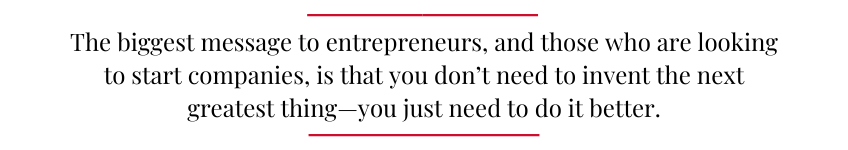
ABOUT SOCIAL SCHOOL
Social School is built on a foundation of digital industry experts, working live in the field of modern marketing as agency insiders and professional practitioners, each of them deeply committed to sharing their ever-growing strategies, insights and tools, so you can grow yours.
Original Article: Let’s Make a Tech Stack